If there is anything in the business world that can seemingly move faster than the speed of light, it is the ever-changing landscape of web design. If you have ever worked towards designing and launching a new website, you know it can be time consuming, not to mention pricey! So when you finally do launch your new site, you want it to be as relevant as possible for as long as possible. For this reason, professionals in the web design field are always looking ahead to forecast new and upcoming trends to be sure they are designing to the cutting edge of web technology.
These four top web design trends represent the “best of the best” in a growing group of exciting evolutions in web design. In fact, you may have already seen examples of each of these trends in your daily online interactions, but you may not have realized precisely what you were looking at!
1. “Smart” (Intuitive) Browsing
The new responsive web template technology allows for something called intuitive browsing, or “smart” browsing. This trend in web design not only automatically adjusts the look and feel of your website based on the type, size and shape of the device it is being viewed on, but also can be coded to respond in certain ways when the visitor clicks on certain areas. One of the key elements of bringing intuitive browsing to the mainstream website is ensuring images have the proper coding to display accurately on different sizes, shapes, and types of devices. Websites that do this well can feel like they know what you are about to do before you do it!
2. “Storytelling” (Parallax) Web Design
Don’t let the term “parallax” put you off – this is just a web designer’s lingo for a website that tells a story to guide your site visitors through your website. Rather than the multi-page website template you are probably more used to, where you click on one menu button to learn about the company and another button to shop and yet another to send an email, parallax web templates incorporate the entire site into a single rolling page with interactive animation that gives you a complete picture of the site’s contents by the time you’ve scrolled all the way down to the bottom. Here, the more static background graphics of the website moves more slowly than the changing content, which can make it feel like you are watching an animated movie short online rather than browsing a website.
3. “Ghost” (Semi-transparent) Web Buttons
“Ghost buttons” certainly sound intriguing, don’t they!? In the world of web, this is just a fancy way to distinguish between buttons that have instruction with a solid colour behind the text and buttons that have instruction with no colour behind the text and just an outline of colour at the perimeter. The idea behind ghost buttons is to subtly guide website visitors towards bolder actions. For instance, if you have a web page that offers visitors two options – “learn more” and “buy now” – which action would you rather have your visitors take? “Buy now,” right? So what you would do to subtly encourage your visitors to opt for “buy now” is to make that button a solid colour, and make the “learn more” button semi-transparent with just a coloured border. This makes the “buy now” button stand out more clearly on the page – in effect making it feel like the more substantial and better choice!
4. Moving Navigation Bars
As today’s web templates get more intuitive and interactive, it makes no good sense to have web visitors scrolling and exploring….and moving out of range of the navigation bar that can get them over to the important screens where they can email you, ask for quotes and buy your products and services! To fix this, today’s web technology has come up with moving navigation bars. There is a great chance you have already experienced this new trend even while just reading an online blog post or article. The menu bar (or navigation bar) moves with you as you scroll down or from side to side, so you never lose sight of it. Different websites incorporate different versions of this technology. Some choose to use it for their main menu of site options (“About Us,” “Contact,” “Shop,” etc.) and some choose it for their social media options (Instagram, Pinterest, Twitter, Facebook, etc.). Either way, the moving navigation bar stays put on one side of the screen but follows you as you move through the site, so you never feel forgotten or unattended-to as you explore the site further.
How You Can Know Which Trends to Incorporate
This can be a tough question to answer! As a general rule of thumb, cool technology aside, your ultimate goal should be to launch a site that feels effortless and simple for your visitors to navigate. In other words, incorporating technology for technology’s sake will not be your friend when it comes to winning new customers online!
Rather, you want to do your best to determine how most of your visitors reach you online – are they browsing on small handheld tablets and phones or sitting at a panoramic double-screened desktop computer? Why do visitors come to your site – are they there to learn what you do, try out new products while they are there (like games), get a quote, or just buy, buy, buy? Before you decide to add new technology on top of what your site already offers, you should be able to answer this question, “How will adding this technology make my site simpler and faster for my visitors to navigate?” Use this question as the litmus test to decide what to add and what to leave out when constructing or redesigning your website.